Monday, 31 August 2015
Saturday, 29 August 2015
[Video] Turn Your iPad Into A Wireless Monitor For Dual Displays | Fstoppers
If you have ever used dual monitors, it's very difficult going back to using just one. I'm forced to use one tiny monitor on my laptop every time I travel and its always made working on the road a slow and painful task. That is until I learned that I could use my iPad as a wireless second monitor and pair it with my laptop no matter where I am.
Airdisplay by Avatron is a simple app for your iPad, iPhone, or Android phone or tablet that allows you to turn your device into a wireless monitor. You can either use this extra monitor to extend your display or "mirror" your current display. The App is only $10 and is incredibly easy to set up.
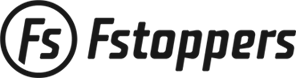
How to set up Air Display on a Windows computer at home (wireless network present)
1. Download the Air Display app on your tablet ($10)
2. Download and install the Air Display application on your computer (download here)
3. Make sure your tablet and computer are connected to the same home network
4. Open the Air Display app on the tablet and the computer
5. You should see the name of your tablet pop up on the Air Display application on your computer. Click it
6. The 2 devices should begin pairing and after a few seconds it should begin working.
How to set up Air Display on a Windows computer on the road (no wireless network present)
1. Repeat all steps above but we will create our own ad hoc network.
2. On your computer click: Start, Control Panel, View network status and tasks, Set up a new connection or network, Set up a wireless ad hoc network
3. Type in a network name (anything you like)
4. We set security type to "no authentication" but you can add a password if you like
5. Click "next" to create the network
6. On the iPad click: Settings, WiFi, and then choose the ad hoc network you just made
7. Continue the steps above to connect
How to set up Air Display on a Mac computer at home (wireless network present)
1. Download the Air Display app on your tablet ($10)
2. Download and install the Air Display application on your computer (download here)
3. Make sure your tablet and computer are connected to the same home network
4. Open the Air Display app on the tablet and the computer
5. You should see the name of your tablet pop up on the Air Display application on your computer. Click it
6. The 2 devices should begin pairing and after a few seconds it should begin working.
How to set up Air Display on a Mac computer on the road (no wireless network present)
1. Repeat all steps above but we will create our own ad hoc network
2. Click on the AirPort icon in your menu bar and click: Create Network
3. Click: Show Options and encrypt the connection by entering a password
4. Click: OK. The AirPort icon in the system menu bar changes to a little computer in a gray signal field
5. Continue the steps above to connect
Friday, 28 August 2015
Thursday, 27 August 2015
Destiny's Error Codes and Their Solutions - GameSpot
Having problems playing Destiny because of error codes like Centipede, Urchin, or Pear? We may have the fix.
by Chris Pereira on
Wednesday, 26 August 2015
TunesToTube - Upload an MP3 to YouTube in HD

What does TunesToTube do?
All you need to do is upload an MP3 and an image to the TunesToTube server - it will combine them and create an HD video. Once the video is created, the YouTube API is used to upload it to your YouTube channel - this normally takes around 10 seconds!
Why use it?
Individually these processes can take a lot of time, even with software like Adobe Premiere Pro, Final Cut Pro, Sony Vegas etc. - it is much quicker and easier when everything is automated online!
Who is the site for?
The MP3 you upload does not get re-encoded by this site, and additional steps are taken so the audio quality is as good as it can be on YouTube.
Am I safe?
In addition to the free YouTube upload service, you can also choose to upgrade your account to access these extra features:
- Increased Daily Upload Quota
- Larger Google Drive™ file transfers - transfer up to 175MB files from Drive
- Remove the watermark - the "Uploaded in HD @ TunesToTube.com" watermark is removed by default
- No more reCAPTCHA - the CAPTCHA is removed, making uploads easier and faster
- Silence Padding - Add between 1 and 180 seconds of silence to the end of videos - useful if YouTube is cutting them short.
- Save description and tags - so you don't have to copy them in every time
- Save default button states - Live / Private, tick-boxes, etc. on the upload form
- Use ID3 Tags - Extract ID3 information from MP3s and dynamically insert into Title, Description and Tags
- Save a background image - so you don't have to re-upload for your next video
- Upload files via a URL (up to 175MB) - a quicker and easier method if you have a large MP3 hosted on your Website, DropBox®, Google Drive™ etc.
- Simultaneous Channel Uploads - upload a video to 2 YouTube channels at the same time (**both accounts need to have upgraded).
- Scheduled Uploads - specify a date and time up to 14 days in the future for your upload.
- Batch Upload Mode - process 25 MP3s (and 1 background Image) all at once.
- SoundCloud® uploads - send your MP3 and image to SoundCloud at the same time as the YouTube upload.
- SoundCloud® direct downloads - see all of your recently uploaded SoundCloud sounds on the upload page and transfer them quickly to the upload queue.
- Custom Watermarks - Use your own watermark on videos - it will show in the bottom left corner of the video and overlayed on the background. Transparent PNG files can be used.
- Embed Template - Save a custom code template for embedding in to blogs, websites etc
- Twitter integration - Tweet about your latest upload and include a 30 second video clip
Sunday, 23 August 2015
News > The Art of War | Bungie.net
Saturday, 22 August 2015
Catalyst: Super Solar Cells - ABC TV Science - Tuesday March 10, 2015
SUPER SOLAR CELLS - download MP4 video: mp4
NARRATION
At the centre of our solar system lies great power. The Sun bathes our tiny blue world with an immense amount of solar energy... many thousands of times the world's current energy usage. Exploiting solar makes so much sense. In space, solar power has been used for a long time. Satellites have advanced photovoltaic cells based not on silicon, like our rooftop cells, but on gallium arsenide. These are more efficient but generally too expensive for use on Earth.
Dr Graham Phillips
But that may be changing. The sky is clear, the sun's shining and today we're going to find out about a new kind of solar cell. At the moment, it's the most efficient cell in the world and it was invented right here in Australia. It brings space technology down to the surface. The story starts at the University of New South Wales.
Dr Graham Phillips
Hi. I'm Graham Phillips.
Prof Martin Green
Good to meet you, Graham.
NARRATION
Professor Martin Green has been researching solar power since 1974. He's seen some huge changes.
Prof Martin Green
The early '70s, people realised that we needed to do something apart from continuing to burn fossil fuels. The whole crises of that era really got people alerted to the fact that we mightn't be able to depend on fossil fuels for ever for our energy supply, and that's when the interest in photovoltaic started taking off.
NARRATION
Solar power has always had a great challenge to improve the efficiency of sunlight being converted into electricity. Your average rooftop panel converts about 15% of the sun's light.
Prof Martin Green
We were the first to get a 20% efficient solar system, you know, back in the late 1980s, so that was one of our early highlights of the work we did here. There's a fundamental limit on how efficient you can convert with just a single cell, and that's about 25% for silicon. If you want to go higher than that, you've got to do something different.
NARRATION
Martin and his team did something different. They came up with a system where one photovoltaic cell was replaced by two and the sun's light was split into two beams - one going to one cell and one to the other.
Prof Martin Green
What works the best is if you split the sunlight up into its different colours, much the same as a rainbow does, then you send each different colour to a cell that's specialised in doing that conversion.
NARRATION
Standard silicon cells are most efficient for longer wavelengths, or colours, of light and gallium arsenide cells are better for shorter wavelengths.
Dr Graham Phillips
The key to this device is this, the filter. Now, the sunlight comes from this direction, some of the wavelengths pass straight through to the silicon-based cell over here. Other wavelengths are reflected back to the gallium arsenide-based cell. The gallium arsenide cell is a triple stack of photovoltaic layers, unlike the silicon cell, which has only one. Splitting the sunbeams and using the double cell system produced a staggering 40% efficiency for converting sunlight to electricity - the highest for any commercially viable solar power system.
Prof Martin Green
I think we can go further, but that the first time anyone's ever exceeded the magic 40% landmark.
NARRATION
Another key to this system is to concentrate the sunlight onto the cell. By focusing the sun's rays, a curved mirror can turn the power of one sun into the power of hundreds.
Dr Mark Keevers
By doing that you can use more expensive cells and also, they give a higher performance. It focuses and concentrates the light onto the cells at about 365 suns.
Dr Graham Phillips
365! That's a decent amount of heat going into those cells.
Dr Mark Keevers
That's right. And what happens if you sort of misalign things and you've got that kind of power lurking around?
Dr Mark Keevers
If we do misalign, we can start cooking some of the rubber and plastic parts.
Dr Graham Phillips
Have you done that?
Dr Mark Keevers
Once.
NARRATION
To develop their technology further, Martin and Mark partnered with another veteran of Australian solar power, John Lasich. He's built a test facility for concentrated solar cell technology. And he's already solved one of its biggest challenges - cooling the solar cells. While the sunlight hitting the cells needs to be intense, the excess heat created has to be taken away or it causes problems.
John Lasich
One of the very big challenges has to be manage that heat and extract the heat so that we can keep the cells happy and running cool so that they have maximum efficiency. This is a secret that we can demonstrate it, we can't tell you precisely how. But we've developed an ultra-efficient heat sink that's able to extract rather a large of heat from the cells and keep them below 60 degrees.
NARRATION
60 degrees is the maximum operating temperature for these cells. Any higher and they become less efficient. Much like the UNSW prototype, John's system uses mirrors to direct and focus sunlight onto a solar cell. They're called 'heliostats' and they concentrate the sun up to 700 times, in other words, 700 suns. The cooling system must work extremely well. Back in the lab, John shows me just how good it is.
John Lasich
OK, I think it's time to introduce the blowtorch.
Dr Graham Phillips
The blowtorch?
John Lasich
The blowtorch.
Dr Graham Phillips
That's a piece of high-tech equipment I think, isn't it?
John Lasich
Indeed it is, but it needs to be able to extract the heat that is applied by this blowtorch and that's equivalent to what it needs to do when it's actually operating.
Dr Graham Phillips
OK, it's yours, not mine, I guess.
NARRATION
If there was no cooling present, the blowtorch would do serious damage to the chip. But sure enough...
Dr Graham Phillips
This is stone cold.
John Lasich
Stone cold.
Dr Graham Phillips
That is an impressive cooling system. And I guess you need that if you've got the power of 600 or 700 suns hitting those cells.
John Lasich
Indeed, and that's one of the secrets that we've cracked - how to do that effectively, cheaply, easily and reliably.
NARRATION
John's system uses only a single type of solar cell, not the dual system developed at UNSW. But his cell is made of gallium arsenide and capable of generating a lot of power.
Dr Graham Phillips
On a typical home solar panels, you know, the panels are so big, metre and a half by a metre wide. Now imagine ten of those. Well, the power they generate could be generated with just one of those. So to power an entire home, which would take about 20 conventional panels... ..the equivalent amount of power would come from two.
NARRATION
John has even built a pilot power station in central Victoria, which is fully operational.
Dr Graham Phillips
Gee, it's an impressive set of mirrors you've got here.
John Lasich
Yeah, it's pretty exciting.
Dr Graham Phillips
How many?
John Lasich
There are 56 heliostats here and you're looking at the world's first wireless photovoltaic power station. So there are no wires in this field at all.
NARRATION
Each heliostat is programmed to track with the sun, so their collective light is always reflected to the top of the tower. There sits one square metre of John's gallium arsenide cells. Cooling all that focused sunlight onto the cell requires a super-sized version of that top-secret cooling system.
Dr Graham Phillips
When this is up and running, how much power will it generate?
John Lasich
This will generate almost 220 kilowatts, so that's almost a quarter of a megawatt.
NARRATION
That's enough to power 75 homes.
John Lasich
This system could be multiplied as many times as we like, so if you just want a megawatt, we would just use four of these. If you want 100 megawatts, we would use 400 of these. The efficiency is high regardless of the scale of the project.
NARRATION
And the system could be made even more efficient by simply replacing John's gallium arsenide cells with even more efficient ones, like the University of New South Wales' dual cells.
Prof Martin Green
RayGen have demonstrated the concept of focusing light to a central tower and then converting using solar panels there. They were the first to demonstrate that at a reasonable scale. So we're hoping that our improvement will get added as a way of supercharging the performance of that type of system.
John Lasich
It's a very good match for what we do. Because the receiver is very small, it's possible to do sophisticated things in there to enhance the efficiency. That type of technology would work very well. This type of technology and perhaps several others in parallel could indeed mean that a large portion of the world's energy is provided from clean, renewable sources.
NARRATION
It's another small but important step to tapping into one of the greatest clean sources of energy in the solar system.
- Reporter: Dr Graham Phillips
- Producer: Maurice Branscombe
- Researcher: Claire Smith
- Camera: Kevin May
Peter Healey
Phil Hankin - Sound: Stephen Ravich
Graham Fettling
Mark Tarpey - Editor: Andrew Glover
Thank you to NASA for space images and animations
STORY CONTACTS
Prof. Martin Green
Professor of Photovoltaics Engineering, UNSW.
Dr. Mark Keevers
Senior Research Fellow, Photovoltaics Engineering, UNSW.
Dr. John Lasich
Technical Director, RayGen Resources.
RELATED INFO
UNSW School of Photovoltaic and Renewable Energy Engineering
Australian Renewable Energy Agency
^ top
Dr Graham Phillips investigates new technology that is able to convert more than 40 per cent of the sun's light into electricity. This is more than double the efficiency of today's domestic rooftop solar panels, and could eventually lead to cheaper sources of renewable energy.
Channel Seven announces live streaming from December 1, 2015 | 4bc.com.au
Viewers will be able to live stream Seven, Seven Mate and Seven Two.
From December 1, you'll be able to live stream all three Channel Seven channels on your smartphone or tablet.
This is a globally massive move by the Seven network.
This is a really big deal - I think the BBC and maybe one or two others are the only ones that do this.
Seven News technology editor Djuro Sen said Australia's streaming is about to change forever.
"It is a first, to be 24/7 pumping out three stations across the mobile networks of Australia is an unbelievable undertaking," he said.
"How many times have you had a phone call on the bus or on the way home in the car 'can you turn the TV on now', well guess what, you can, by just turning your phone on."
Mr Sen said there will be a slight delay because the vision has to go through network switches, but buffering times shouldn't be a problem.
"There's plenty of bandwidth for it, it always depends on how many users you have at either end, and having spoken to all the telcos recently for Seven News, they are all gearing up for that peak hour, you know when you jump on the bus between 4 o'clock and 7 o'clock in Australia's metro centres," he said.
"They know they're going to get hammered and they're prepared for it."
Listen to the full interview with Ben Davis on 4BC Drive here.
Friday, 21 August 2015
Thursday, 20 August 2015
Wednesday, 19 August 2015
Destiny: Bungie Explains Why It’s Nerfing Top Tier Weapons | GamerRant
Destiny remains to be a contentious subject amongst gamers. While many fans consider the action-RPG to be an exercise in futile repetition – get this gun, shoot that alien, grab that gear, rinse and repeat – there are a lot of dedicated Destinyplayers who would argue differently. As a matter of fact, the title’s gameplay doesn’t seem to be slowing would-be Guardians from enjoying it on an almost daily basis, especially as they hone their skills for the upcoming The Taken Kingexpansion. Nor does the game’s fan base seem to be shrinking at the slightest, particularly considering that fans have logged more than 2 billion hours of play time since its release.
Bearing all of that in mind, by incorporating some new changes and upgrades in preparation for The Taken King‘s arrival, Bungie is attempting to keep Destinyfresh and interesting not only for its diehard fans, but also in order to attract newcomers as well. For instance, once the DLC launches this September, the content will have some considerably large changes, including the Update 2.0’s alterations to weapon power and balance. Although a significant amount of fans would contend that the “nerfing” – that is, the reduction of potency – of popular firearms like the hand-cannon Thorn, or the rocket launcher Gjallarhorn (one of the best guns in the game) is unfair, the game developers would disagree.
As it happens, in an interview with IGN, Bungie’s own Community Manager, David “Deej” Dague, makes an effort to convey why the studio is decreasing certain weapons’ powers. To put it succinctly, he explains that they want players to depend on a variety of guns rather than a couple. However, Dague goes on to provide an even longer justification for the changes, saying:
“This is the challenge for us, to create things that you always want to do. . . . We want to give you new things to experience all the time, new places to go, new ways to upgrade your Guardian, new enemies to fight, new weapons to use, new subclasses to master. The act of playing Destiny is all about evolving your character. And using the same weapons for the next decade wasn’t really part of that vision.”
Furthermore, the Community Manager addresses the Gjallarhorn specifically, saying:
“Our goal as developers is to keep you guessing, to keep you thinking about, ‘I’m going into this tactical scenario, what am I going to equip?’ And if Gjallarhorn is an obvious choice, then we’d like to provoke you to think a little bit more about your loadout.”
Although it’s admirable that Dague and Bungie‘s team of developers are trying to get Destiny players to switch up their attack styles with a mantra similar to “variety is the spice of life”, some fans of the game would claim that one of the main reasons they stuck with it for so long was because of their ability to rely on familiar weaponry. Not to mention, with the confirmation of other legendary gear not being upgradeable once Year Two starts, it seems as if Bungie is trying to force fans into liking the new content, which often results in an audience rejecting things immediately out of hand.
At any rate, no one besides Bungie’s employees really know exactly how The Taken King will play once it becomes available, but even then the studio can’t truly anticipate if it will be received positively by the public. Considering that, it’s important for everyone to keep an open mind until we all get our hands on a copy.
Destiny: The Taken King is set to release on September 15, 2015 for PlayStation 3, PlayStation 4, Xbox 360, and Xbox One.
Tuesday, 18 August 2015
Xbox One backwards compatibility launching in November | XBLAFans
When it was first announced that the Xbox One would be receiving backwards compatibility it was given the ambiguous launch date of "fall". The launch window has finally been narrowed to a single month, November, but, alas, still no sign of a solid date. Microsoft is still pledging that over 100 Xbox 360 titles will be available to play via backwards compatibility when the service is released to the public. The count of games in the program has been steadily growing; with the latest two games in the program being Gears of War and Shadow Complex.
The next titles chosen in the program will be aided by votes on Xbox Feedback where over three million votes have already been cast since E3. Also, all future Xbox 360 Games with Gold will be backwards compatible meaning that Xbox One gamers will now essentially get four games a month.
Ways to Help Intergrate Light into Your Body | Louix.Org
Monday, 17 August 2015
Choc Nut Bliss Ball Recipe | soniastyling.com
Choc Nut Bliss Ball Recipe
Ingredients
- 24 fresh dates, pitted
- ¼ cup of almond meal
- ½ cup peanut butter
- 1 tablespoon rice malt syrup
- 1 tablespoon coconut oil, melted
- 2 tablespoons raw cacao powder
- Pinch of sea salt flakes (if peanut butter is not already salted)
- ¼ cup desiccated coconut, toasted
Method
- Place the dates, almond meal, rice malt syrup, coconut oil, cacao powder and sea salt flakes in a food processor.
- Process for 2-3 minutes, until all ingredients are combined.
- Scrape down the sides of your food processor, add peanut butter and process until all ingredients are combined.
- Scoop out a heaped teaspoon of the mixture and roll into a ball with your hands. Repeat until you’ve used up all of your mixture.
- Roll the bliss balls in the toasted desiccated coconut.
- Pop in the fridge to set for around one hour or until set.
- Enjoy!
This recipe makes approximately 20 bliss balls and they will keep in the fridge (in an air tight container) for about a week or so.
That’s a whole week’s worth of treats made in under 20 minutes!








